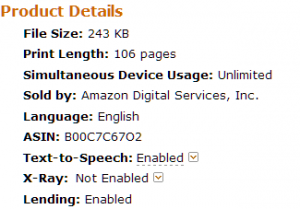Before you publish your ebook (even better, before you even write it), you’ll want to check out your competition.
The easiest way to do this is to take a look at the bestsellers on Amazon in your category.
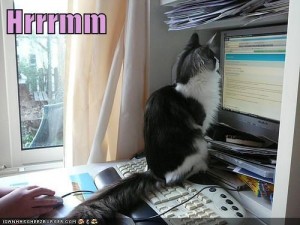
Sitting on keyboard optional.
Go to www.amazon.com/bestsellers. On the left side you’re looking for Kindle Store. Click that, then click Kindle eBooks, then pick your broad category, then if you want, also click on a narrower category. Drill down as far as you like. By default, it’s showing you Top 100 Paid. In many categories, the top results here are going to be the ebook version of a traditionally published book. It’s good to know what’s there and to check it out, but for now I’m going to have you go to Top 100 Free.
Some books are always free, so if you’re a frequent visitor to this top 100 list, you may see them again and again. However, since Amazon’s KDP Select Free Book Promotion is limited to 7 days total each 3 month period, you’ll also see these lists changing quite a lot from day to day. So do check back again later in the week after you’ve scoped out the current crop.
Now, what are you looking for?
Covers
Scan the list of book covers. Which ones stand out to you? Which ones do you want to click on first? Try to identify what they have in common. Is it the colors? The text? The graphics? Is it clear what the books are about? Conversely, note the ones you think are really bad. Why are they bad? Is the text illegible? Is there too much of it? Is it distorted or fuzzy? Now you’ve made a good start on knowing what you want in your cover, and what you definitely don’t want. Make note of any covers you really like — you can refer to them when you’re designing your cover, or you can pass them along to your cover designer.
Titles
What titles are catchy? Which titles tell you what to expect from the book? Which ones turn you off completely? It can be tricky coming up with a good title, so use this list to help you refine what you like in a title and what you don’t. Do the books have subtitles? Are the subtitles helpful or are they mostly just needlessly wordy? Do the titles indicate that the book is part of a series? Finally, consider how the titles and subtitles are displayed on the covers. Would the cover have been better with a different title? Could that cover ONLY fit that title?
Categories
Are there any books on exactly your topic? Or at least kind of close? Click on them. Scroll down towards the bottom of the page and see what categories they’re in. Do this a few times with different books and you’ll likely end up with a list of several potential categories for your own. Amazon lets you pick 2, so you’ll have to narrow it down when the time comes (although you can change them later). You’re looking for as narrow as possible, but also categories with the fewest books in them. So you can shoot up to #1!
Book Description
Check out the book descriptions for a few books. Identify which ones you like and try to figure out why. Did they clearly tell you what the book is about? Did they make you want to find out more? As with the covers, you can also learn from the bad descriptions. Are they too short or too long? Are they confusing? Do you feel like they’re overhyping the book? Maybe they’re saying a lot, while not actually saying anything? Make notes!
Print Length
Depending on what version of the website Amazon has decided to show you, this may show up in two different locations. It should definitely be under Product Details. This is how many pages Amazon estimates it to be. If you’re new to Kindle books, it may surprise you how short some of these are. I saw one that was 2 pages long. 2 pages! There was exactly 1 page of content that the Look Inside wasn’t showing me. Needless to say, you’ll want your book to be a little longer than that. Pay particular attention to the length of the books higher on the Top 100 list, to the ones with the most ratings, and to the ones with the highest ratings. Now you have a page target to aim at. But, you should feel free to go shorter or longer. Maybe that’s one of the ways you want your book to stand out.
Price
Even though we’re looking at the books that are currently free, it will also show a Digital List Price that’s crossed out. You can get a general sense of what books in your category are selling for. However, my pricing strategy is to start at 99 cents and move up incrementally until you reach a point where you’re not selling as well, then knock it back down. That way your early adopters get the benefit of the low price point, without feeling like they could’ve gotten it cheaper had they just waited. (Note: If you intend to use the Kindle Countdown Deal, your book has to be at least $2.99 with no price change for the previous 30 days.) So, for now, just note what the prices are, and include them as one piece of information in making an informed decision about your price point.
Reviews
You can take a look at the number of reviews and the average rating of the reviews, but in general of course it’s better to have a lot of reviews and mostly good ones (although all 5-star ones are fishy-looking). What I mostly want you to look at here is the content of the reviews. What about the book did people like? What did they not like? Make sure you’re including as much of the things they like as possible, and then also strive to fulfill their wishes on the parts they didn’t like. Was there information they expected to be included that wasn’t? Was it poorly organized? Poorly formatted? Did they not like the style? Your goal here is to do it better. Write a better book. You’ll never please everyone, but there’s plenty of opportunities to try.
(Nonfiction) Tables of Contents
Amazon lets you Click to Look Inside, and usually that’s all you’ll have to do to get a list of the contents of the book. If it doesn’t, you can always “buy” the book and have a look at the whole thing. Remember, we’re on the free list, so it won’t cost you anything. If you don’t own a Kindle, you can read it right in your browser with the Kindle Cloud Reader. The table of contents is going to tell you two things. One, it’ll tell you what the book covers. Consider whether your book should cover some of the same things. Let the tables of contents of other books create your outline for you. Two, it’ll tell you what the book doesn’t cover. Is there a gap there that your book can fill?
(Optional) Read The Book(s)
If you’re interested in the topic and someone who likes to read, you’ll probably do this anyway. You might discover tips you want to include in your own book, or try out yourself. You might find sections that you think could be better explained. If it doesn’t feel too much like homework, make notes while you’re reading. Again, how can you do it better?
Final Words: While you could just put your ebook up on Amazon and hope it sells well and gets read, it’s better to know the context in which you’re putting it. What are readers seeing when they’re browsing or searching for books? Is your book going to blend in with the rest, or is it going to stand out? Is it going to appeal to the type of readers you’re trying to attract? The more time you spend checking out the competition, the more informed you’ll be when making all of the decisions that go into writing and publishing your book.
You May Also Want to Read….