by Juliet Rich This has been true for years now, so I expect it will continue to be true in the near future. Every January sees a surge in ebook sales and it’s down to one thing. Presents!
People get new devices for Hanukkah and Christmas, or just because there are good deals and they want to treat themselves. And by “devices”, I mean all sorts of things. They might be Kindles, they might be other ereaders, but they also might be tablets, from Kindle Fire to Galaxy to iPads. They can even be phones. Someone getting a smartphone for the first time might want to check out this whole “reading ebooks on a phone” thing.
Librarians know this, because there’s always a flood of new people trying out Overdrive or other ebook lending platforms. More books get checked out; hold queues get longer; and there are more phone calls to the library asking how to use this whole ereader/ebook thing.
But how can you, an ebook author, cash in on this spike?
Be poised and ready!
That doesn’t mean slapping a book together in December. Because, if you’re anything like me, December’s already full of shopping and traveling and wrapping and baking and family and who knows what. Don’t fool yourself into thinking you’ll get anything much accomplished in December. Unless you already have a proven track record of being able to pull it off.
Get that book ready to go by November. Use Nanowrimo (National Novel Writing Month) as an excuse and a motivation if you like.
Then, when it’s finished, don’t hesitate to put it up for sale. To be best poised for those January sales, you’ll ideally have:
* Lots of 4 and 5 star ratings.
* A print version for sale.
Neither of these things can happen very quickly. Fortunately the reviews and ratings ARE something you can work on in December. Set a free promotion in December and publicize the heck out of it. Offer review copies to reviewers. Nag your family and friends. These things take time in aggregate, but it’s something you can do in the spare moments between trips to the store for more Scotch tape and eggnog.
In short: Plan ahead. No one at all can buy your book in January if you never managed to get it up for sale by January.
by Juliet Rich You’ve just published your first book on Amazon. You can see it there in the store when you search for your title. It’s a book that people can buy, right now, if only they knew how to get there!
You could tell them:
“Go to Amazon, search for ‘mighty woodchucks in space’ and it’ll come right up!”
Or you could share with them the URL that’s sitting in your address bar. You know, something like this:
http://www.amazon.com/Flaming-Geeks-Book-Geeky-Trivia-ebook/dp/B00C7C67O2/ref=sr_1_1?ie=UTF8&qid=1388618338&sr=8-1&keywords=geeky+trivia
Or you could share something short and sweet:
http://amzn.com/B00C7C67O2
Or you could give them a catchy short link like this:
http://amzn.to/geekytrivia1
2 Ways to the Slightly Cryptic Short Link (amzn.com/B00C7C6702)
Way #1
On every product page on Amazon, there will be a little share widget. I have seen this appear in a couple of different locations, but look for it somewhere above the customer reviews. It may be in the sidebar on the right under the various ‘buy it now!’ buttons. It will say ‘Share’ with 4 different icons – Email, Facebook, Twitter, Pinterest.
Click on ‘Share’ or the Email icon. A window should pop up prompting you to share it. Look for where it says ‘Link’. There’s your link! Just copy it and then you can close that pop up.
Paste and share that link wherever you want!
Way #2
The secret about that link is that the B00C7C6702 part after the slash? That’s your ASIN. Your unique Amazon product number. So if you know that, you can just substitute that in.
It’s listed in Product Details on your book’s Amazon page.
Use whichever of those two ways seems easiest to you.
The Way to the Prettier, More Memorable Short Link (amzn.to/geekytrivia1)
The amzn.to short urls are coming from a service called bit.ly.
Step 1: Sign up for an account at http://bit.ly. It’s a quick registration, free, and it doesn’t even require an Email verification.
Step 2: Look for the happy pufferfish in the upper right corner, imploring you to paste your URL.
Step 3: What URL do you want to paste? You can paste the really long Amazon URL, the short amzn.com URL, or even a URL that has your Amazon Associates affiliate link in it. Choose whichever one you want and paste it near the pufferfish.
Step 4: It’s created a short link for you! It will probably say amzn.to/(random#). You can use that, but the point was to make it pretty!
Step 5: There’s a little pencil icon indicating you can edit the URL. Go ahead and do that. These shorturls are shared throughout the bit.ly network, however. That means you probably can’t get something like amzn.to/myebook, because it’s likely already taken. Choose something short, memorable, related to your book, but unique.
Step 6: This is a tricky bit that confused me at first. After you’ve edited it, it shows it as a bit.ly address, not an amzn.to one. But actually, they’ll both work. bit.ly/geekytrivia1 and amzn.to/geekytrivia1 both go to the same location.
BONUS! This bit.ly / amzn.to method will work for your Amazon author page as well.
Short URLs! Useful for more than just Twitter! Share them with all your friends, followers, and fans!
by Juliet Rich I signed up for the Absolute Write forums – http://www.absolutewrite.com/forums/. I had been a longtime lurker under another user name, but this time I dove right in. It’s really a great resource for finding current information about writing, publishing, marketing and all of that. If someone there doesn’t have the answer to your question, they’ll at least have some strong opinions about it. They have subforums for all genres and one specifically for self-publishing and another for promotion, so I definitely encourage you to check it out. I had to be manually approved to start posting and to edit my profile, but I was approved in less than a day.
And the reason I bring up these forums now is that the postings in there led me directly to the Goodreads Making Connections group. Before, I was sort of vaguely aware you could offer your book to reviewers on LibraryThing and Goodreads, but I hadn’t really looked into the logistics. Turns out the Making Connections group is actually a pretty easy and friendly way to go about it.
The reviews are not specifically Goodreads reviews, but also Amazon and other sites as well.
How to Get Your Book Into Goodreads Reviewers’ Hands
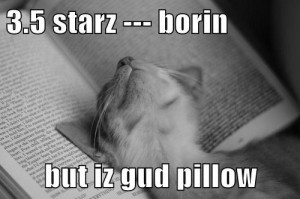
Step 1. Get a Goodreads account. Or get another one, if you already had one under a different name from the pen name on your current book.
Step 2. Check out this How to Use the Author Program page, because it’s full of information.
Step 3. Claim your book. This is pretty easy and fast, except.. that I ran into a snag. I wrote the Flaming Geeks author bio in the plural, so they rejected it as an author, because it was an organization. So.. the account still exists, but it’s not an author account and it can’t claim its book. I expect to have better luck with Juliet Rich!
Step 4. Find the Making Connections group. That link should work, but if it doesn’t, just go to Groups and then search for “Making Connections”.
Step 5. Join the group.
Step 6. Read some of the posts so you know your way around.
Step 7. Sign up your book in the ARR: Authors Requesting Reviews thread.
Step 8. Reply to the Email you get with the requested information.
Step 9. They’ll start a thread for you. Monitor that thread daily so you can send out the requested copies.
Step 10. Profit. Reviews. Yay, reviews!
Does It Work?
Stay tuned and I’ll let you know! I’m starting off with 1 review on my trivia book, so even 1 additional review would be double my count.
Shout-Outs
Thanks to pretty much everyone who participates on the Absolute Write forums, and particularly the administrators and moderators. And thanks to the people running the Making Connections group on Goodreads and the reviewers who are eager to review. There’s lots of great people out there in the book world.
by Juliet Rich I had a post all ready to go about a certain program, but if I read the legal language correctly, I’m not allowed to post something like that. Am I even allowed to quote the part of the agreement that says I’m not supposed to post about the agreement? I don’t think so..
I am allowed, and required, to post this:
“JulietRich.com is a participant in the Amazon Services LLC Associates Program, an affiliate advertising program designed to provide a means for sites to earn advertising fees by advertising and linking to http://www.amazon.com.”
So expect that to appear somewhere (else) on the website as soon as I decide where I want to put it.
by Juliet Rich What is a 404 Page and Why Do I Want a Custom One?
A 404 page is the page that’s displayed when someone tries to access a page on your site that doesn’t exist. Maybe it once did and doesn’t now. Maybe it moved. Maybe it never existed. Whatever the case, the visitor to your site is lost and needs a helping hand.
The default page that shows is pretty boring. It’s not entirely unhelpful, because it still shows your header and sidebar(s), but it’s not as helpful as it could be.
One excellent use for a 404 page is to direct users to little-trafficked content that you still think is very, very good. Maybe you want more love for that post you wrote about your fluffy bunny (so fluffy!). You can add a link to it on your 404 page.
Now, if Atahualpa was as user-friendly as it usually is, there would be a spot in the theme options to edit the 404 page. But. There isn’t.
In fact, Atahualpa doesn’t even have its own 404.php file, which is the heart of the matter.
So, here’s the trick. (You’ll need FTP or shell access.)
Short Version
* Copy the 404.php file from the TwentyThirteen theme.
* Edit it.
* Put it in the Atahualpa theme folder.
Long Version – FTP Style
* Find your way to wp-content/themes/twentythirteen
* Download the 404.php file to your computer
* Edit the 404.php file on your computer using Dreamweaver, TextPad, whatever editor you like
* Upload the edited 404.php file to wp-content/themes/atahualpa/
Long Version – Shell Style
* cd wp-content/themes/twentythirteen
* cp 404.php ../atahualpa/
* cd ../atahualpa
* pico 404.php (Or the editor of your choice if you’re not a fan of pico.)
But I Don’t Have TwentyThirteen!
That’s fine. You probably have TwentyTwelve or TwentyEleven or another theme installed. You can borrow it from whichever theme you have that has one. TwentyThirteen comes pre-installed on most new installs of WordPress, which is why that’s the one I referred you to. Plus, that’s the one I just used.
I hope this helps you! Let’s all spiffy up our 404s!
by Juliet Rich 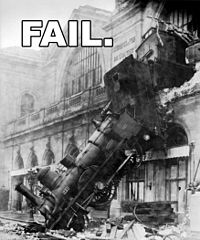 Over the Black Friday-Cyber Monday weekend, I offered The Flaming Geeks Book of Geeky Trivia for .99 on an Amazon Kindle Countdown Deal. I didn’t have tiers, so it was 99 cents the whole time until it went back up to the list price of $2.99. Over the Black Friday-Cyber Monday weekend, I offered The Flaming Geeks Book of Geeky Trivia for .99 on an Amazon Kindle Countdown Deal. I didn’t have tiers, so it was 99 cents the whole time until it went back up to the list price of $2.99.
As I did when I offered it as a Free Book Promotion, I only marketed it by sharing it on my personal Facebook page. I did this a couple of times during the promotion.
The results:
Free Book Promotion – ~150 free downloads (no money for me), followed up with ~5 sales immediately after the promotion ended (yay money). Plus it netted me my first review (yay review!).
Kindle Countdown Deal – no downloads, no sales, no new reviews
Why didn’t it work?
Reason #0 – I need to do more marketing in general. But that was true of both cases.
Reason #1 – Everyone who follows me on Facebook who wanted it already had it.
Reason #2 – Kindle Countdown Deals is new — I thought that might help, because there wouldn’t be many books in there trying it out. However, it could be that being new also meant that people didn’t know where to look for them.
Reason #3 – Kindle Countdown Deals is new — the free and discount book newsletters and websites may not have updated their coding yet to grab these and promote them.
Reason #4 – People are always going to like free better than 99 cents. HOWEVER, I did get those post-free promotion sales, so this can’t entirely account for it.
Reason #5 – Bad timing. Maybe people were busy buying high-ticket items or just actual, physical gifts, and didn’t have the time and attention for ebooks, on sale or otherwise.
Reason #6 – ?????
My Conclusions
Since you can only choose Free Book Promotion or Kindle Countdown Deals in any given KDP Select period, here’s my strategy going forward:
* If a book is new, offer it for free for a short period of time so it gains some reviews and some traction. (Free Promotion)
* If a book is first in a series, always make it free. (Regular pricing, neither promotion)
* For older books that are selling pretty well and for later books in a series, occasionally offer a discount. Maybe before the launch of a new book. (Kindle Countdown Deals)
Action Items for the Future
My personal list of action items I need to implement:
* Finish more books. More books up on Amazon means more books to experiment with.
* Prepare before the next promotion so that the book gets attention from sites like Book Gorilla.
* Get more reviews.
Things I’m Kicking Myself About
I’ll not kick myself too hard, because it was Thanksgiving and I’ve had a cold. However, I wish now I had checked the category list on the Kindle Countdown Deals to see if my book was listed. I also wish I had taken a screenshot of the countdown on the book’s page. It would’ve been perfect for this post! Argh!
by Juliet Rich  Sure, it works in California. How’s it going to cope with a snowstorm?
I’d be remiss if I didn’t post about Amazon’s latest bizarre announcement. Amazon Prime Air promises to deliver your package to you in 30 minutes via unmanned flying vehicle. This is still a couple of years off and still quite in the testing phase, but it’s been a great boost in publicity for Amazon right at the start of the Christmas shopping season. Are you talking about indie bookstores’ Cider Monday or are you talking about Amazon drones flying books to your door? Thirty minutes is faster than most people can even drive to a bookstore and back — if your town even still has one!
Here’s the video to see it in action:
[iframe width=”560″ height=”315″ src=”//www.youtube.com/embed/98BIu9dpwHU?rel=0″ frameborder=”0″ allowfullscreen]
As dubious as I am about the whole venture, I admit it’s kind of cool to imagine my future self standing outside with a camera, ready to take video of the aerial arrival of one of my books. Take that, Mark Twain!
|
About I created this site to help others write, publish, and sell their ebooks. With a background in IT, library science, and writing, it all seems to fit perfectly in my wheelhouse. I share tips, tricks, pitfalls, failures, and successes. Come join me on the journey.
Buy My Books on Amazon

Kindle:$3.99 $2.99 USD
Print: $9.99 USD
|
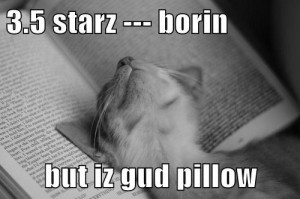
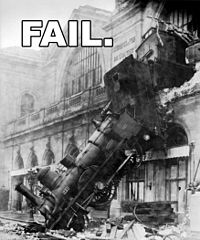 Over the Black Friday-Cyber Monday weekend, I offered
Over the Black Friday-Cyber Monday weekend, I offered 
